JD Edwards EnterpriseOne Standalone Version
JD Edwards users need to explore and test features independently of the company's management system. Historically, JD Edwards offered a standalone base version downloadable from Oracle Software Delivery Cloud, along with detailed installation documentation.
The standalone demo version of EnterpriseOne software is intended to provide a limited hands-on experience. for limited demonstration purposes and for reviewing the core functionality of EnterpriseOne software.
As of today, JD Edwards Enterpriseone 9.2.0.0 for Microsoft Windows x64 (64-bit) remains available at edelivery.oracle.com.
(See our previous articles part1 and part2)
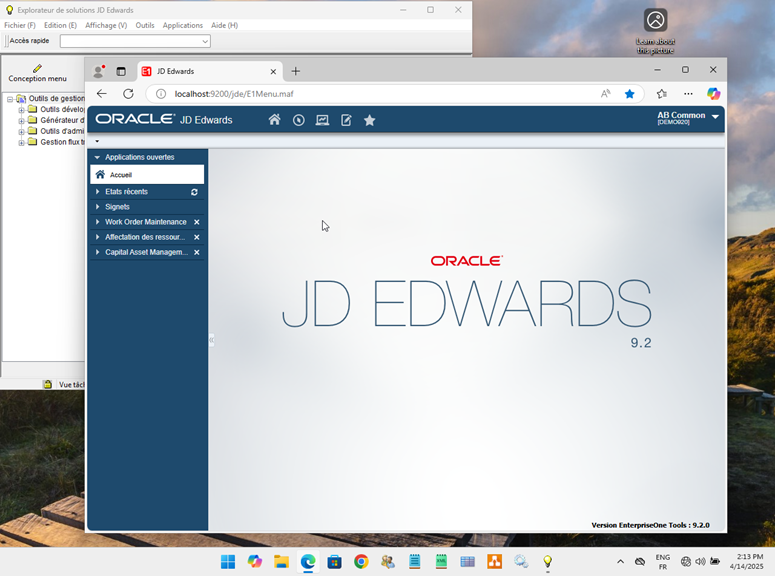
JD Edwards EnterpriseOne Trial Edition on Oracle Cloud Infrastructure
The current strategy (for several years now) is to use the JD Edwards EnterpriseOne Trial Edition.
The Trial Edition is the way to explore the latest features and get a hands-on experience of running JD Edwards EnterpriseOne on Oracle Cloud.
The latest version in JD Edwards EnterpriseOne 9.2 is Release 25, announced in January 2025.
JD Edwards EnterpriseOne Trial Edition can be deployed on Oracle Cloud Infrastructure using a sequence of required tasks. This includes generating SSH key pairs on your local system and uploading those keys to OCI. The deployment process typically takes 2-3 hours, although this does not account for machine runtime functions.
Deploy JD Edwards EnterpriseOne Release 9.2 Trial Edition to Oracle Cloud Infrastructure (OCI)
This learning path from the link below describes the process of deploying JD Edwards EnterpriseOne Release 9.2 Trial Edition on Oracle Cloud Infrastructure.
https://apexapps.oracle.com/pls/apex
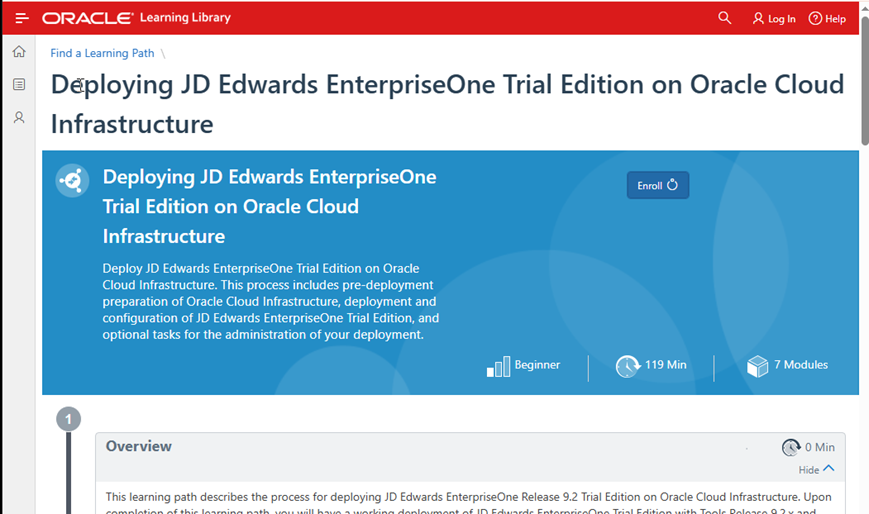
Now we can begin the deployment procedure:
https://cloudmarketplace.oracle.com/marketplace/en_US/listing/51184836
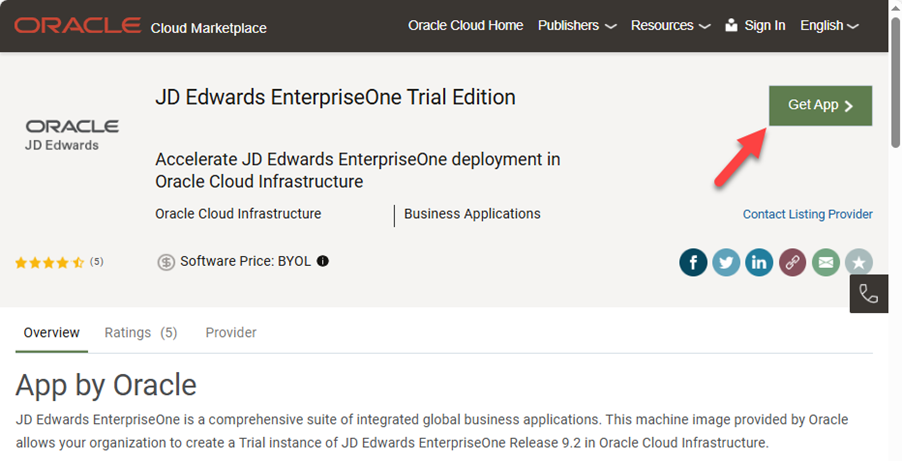
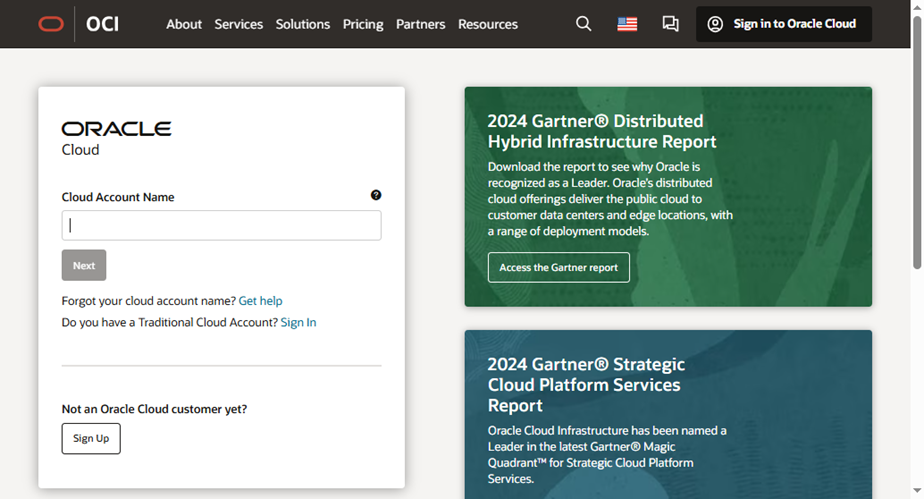
● If you have an OCI account, enter your credentials, otherwise create one.
● After completing the form with your account information, you'll be asked to enter your credit card number.
Don't panic.
You will be charged the modest sum of EUR 0.93, which will be refunded to you a few minutes later.
● The resource configuration we used in Oracle Cloud Infrastructure to install and run JD Edwards EnterpriseOne Trial Edition is the minimum shape: 30 GB memory, 2 OCPUs and a boot volume of 150 GB.
● Since Windows 10, Windows offers its own SSH client and built-in SSH tools. These allow you to connect to SSH servers without third-party software and even run your own SSH server with Windows 10.
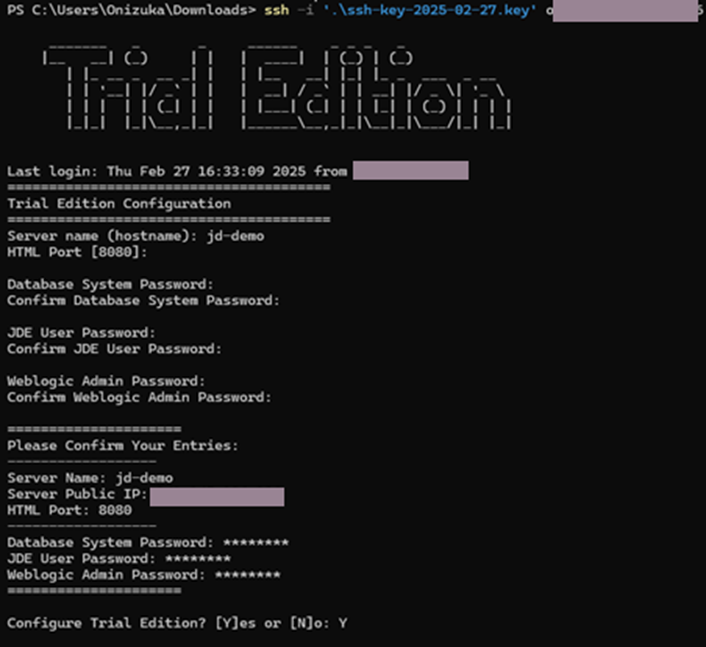
Once the installation is complete you can connect to EnterpriseOne HTML Server:

The JD Edwards EnterpriseOne HTML Client is ready for use.
The big disappointment is that the one-month trial period goes by too quickly.
Conclusion
Deploying the JD Edwards Trial on OCI is a captivating experience, allowing you to discover the JD Edwards Cloud version on the one hand, and the productivity tools and latest features and enhancements on the other.
We won't discuss the advantages of the cloud compared to an on-premises solution. However, it's worth highlighting the speed and flexibility of the JD Edwards on OCI solution, and the lack of delays in launching an application or displaying query results.
For those who want to discover JD Edwards EnterpriseOne and learn the system's fundamentals, the standalone version is a must. The fact that this version is still available at edelivery.oracle.com is commendable in this regard.
Deploying JD Edwards Trial on OCI is essential for those who want to familiarize themselves with the Cloud version and discover the latest JDE enhancements.
Both versions complement each other, allowing both existing and new users to deepen their knowledge and support JD Edwards in its evolution. However, a one-month trial period is frustrating. A solution with renewable periods is more desirable.
